| Welcome to Quote Generator plus Design Studio. |
| How to Set up Quote Generator: With simply copy/paste small piece of auto-generated code you can integrate our software directly into the webpage you’d like your quote generator to be displayed. |
|
Once you log in you will be on a site manager. Let’s introduce you to a site manager. Preview mode – shows your quote generator as your visitors will see it. Access the configuring style to make cosmetic changes. Here you can change fonts colors, set your quote generator title, upload your logo, switch color, set up your quote generator name and more. You will see a live preview of all of your changes in this mode. When you finish editing, just click [save] button to apply changes to your quote generator. |
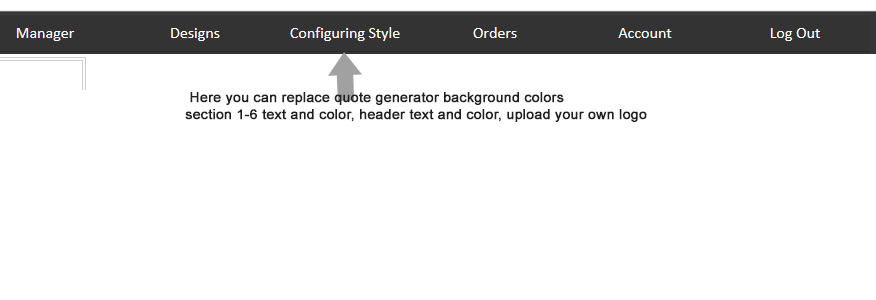 |
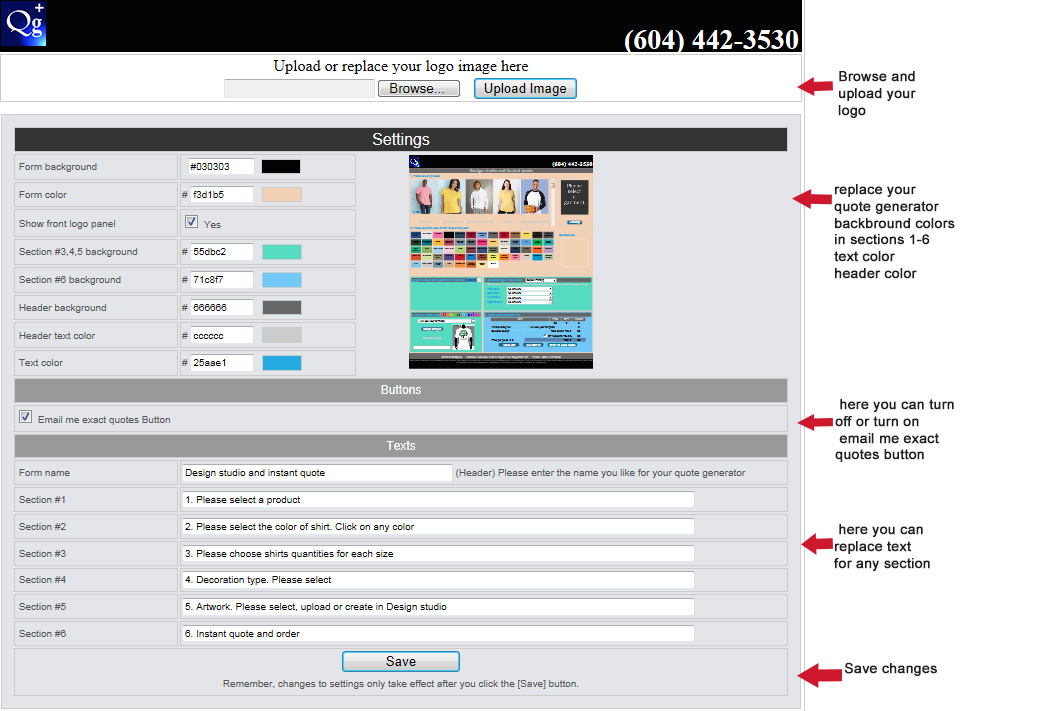 |
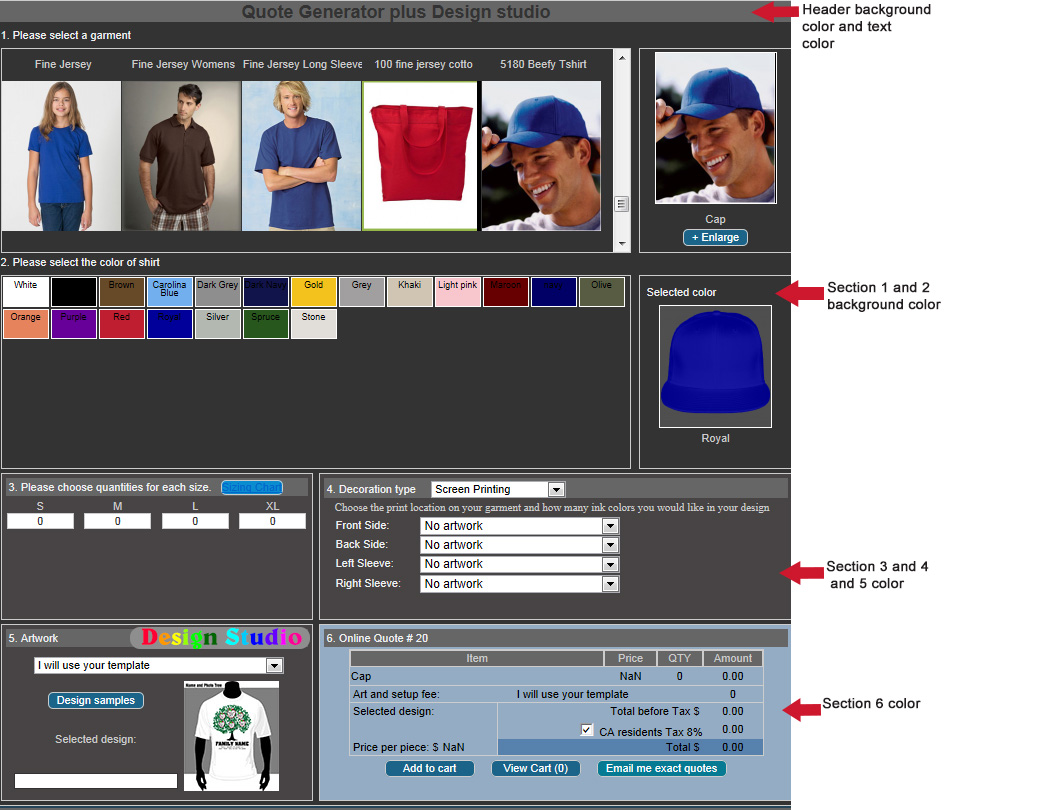 |
From here you can add or delete new designs into design studio 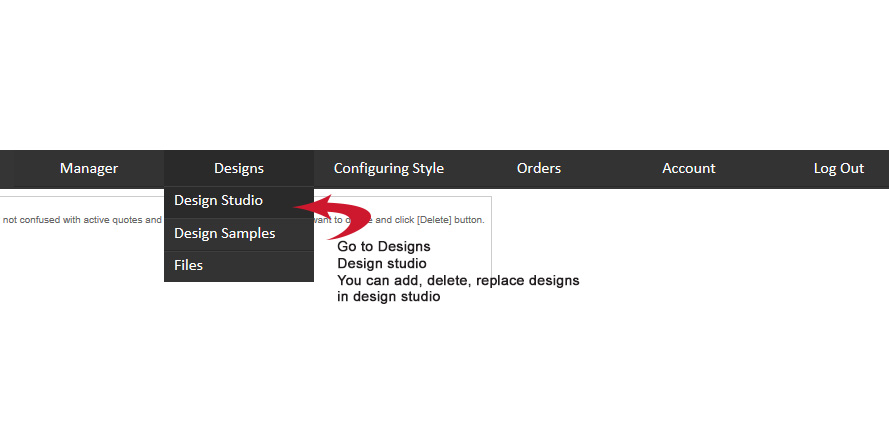 |
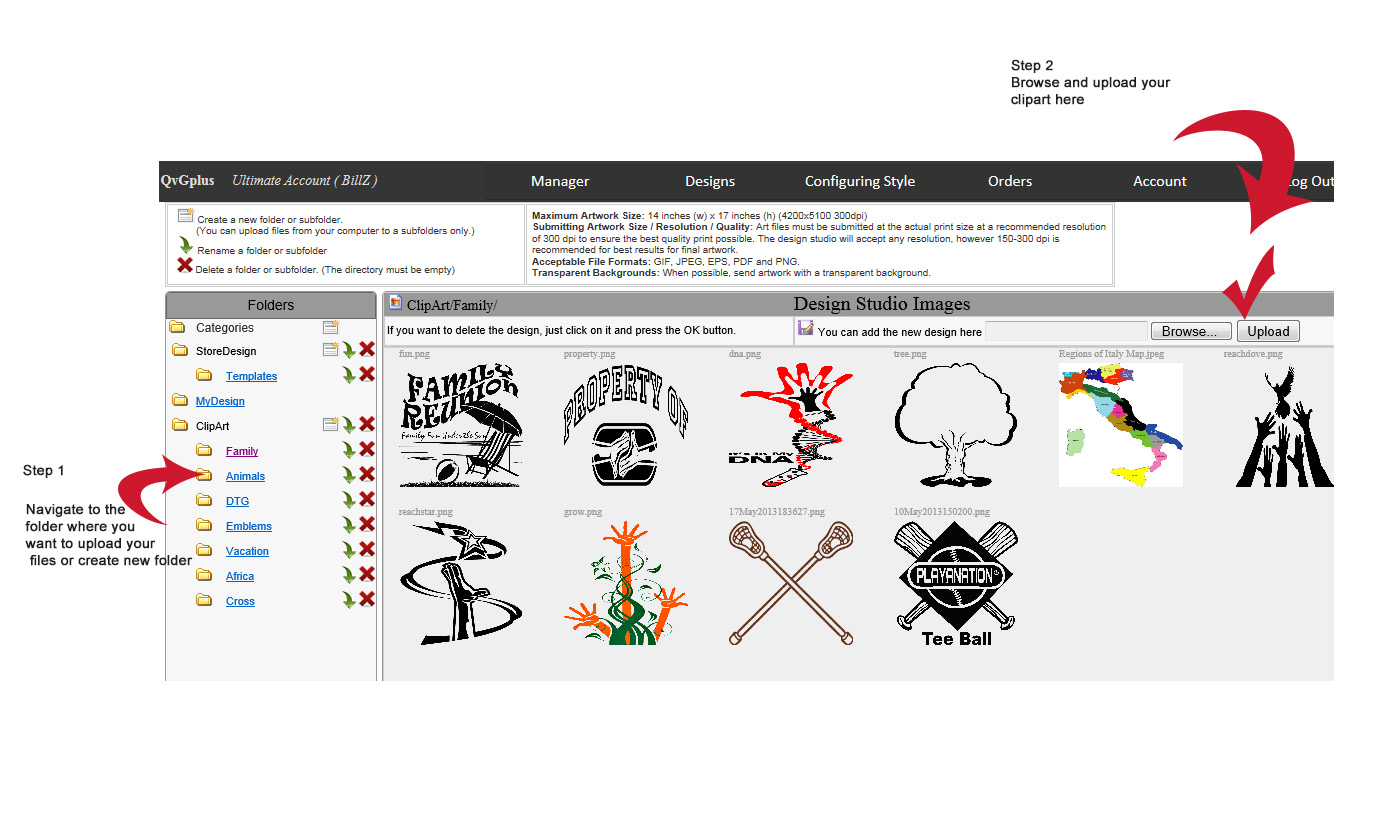 |
From here you can add or delete new designs into design template folder 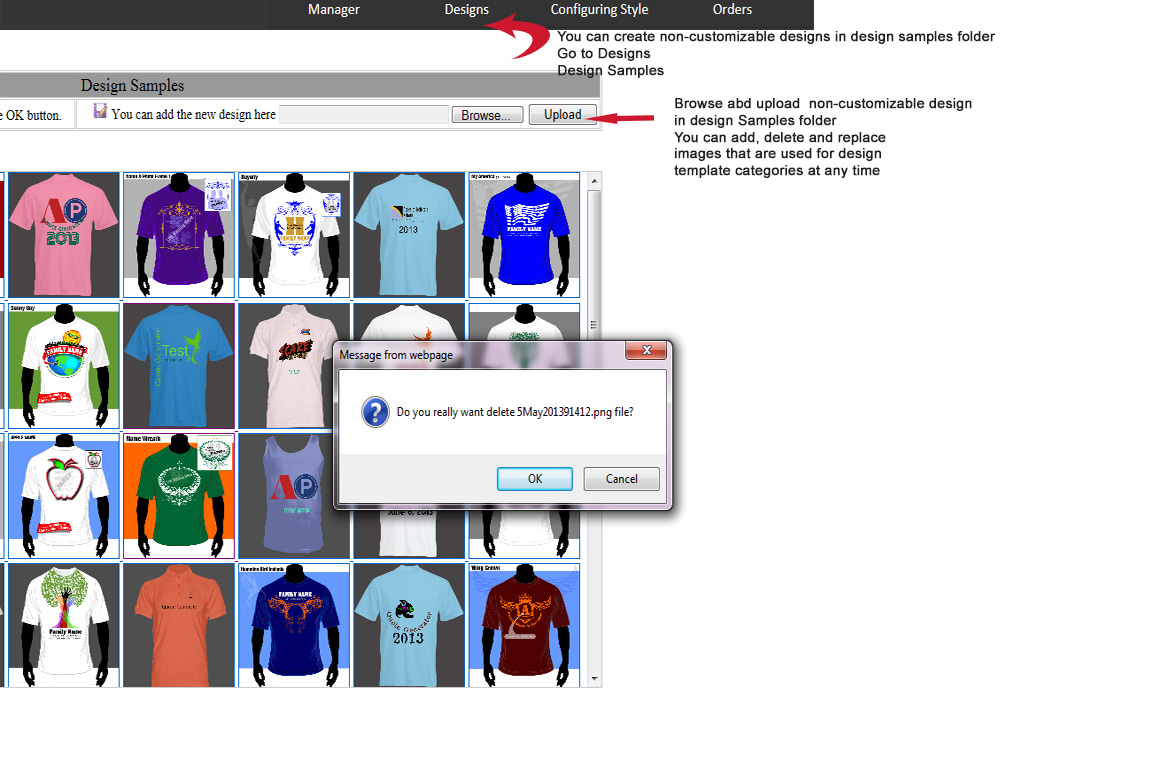 |
From here you can access design files from design studio and download on your computer. 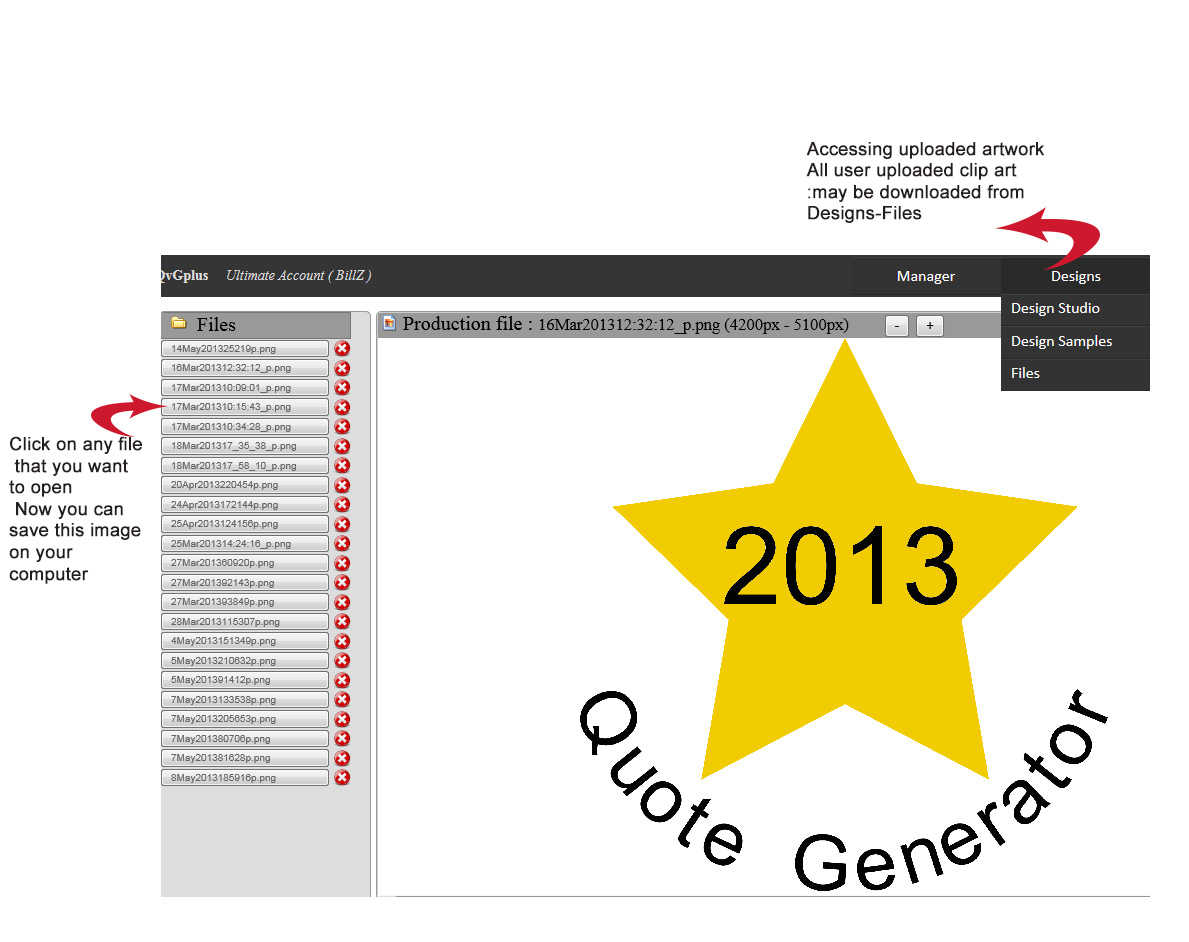 |
From company profile you can manage tax rates, order type, required deposit%, art fee, set up fee, shipping, screen printing maximum # of colors, minimum order quantity, turn on and off DTG printing. 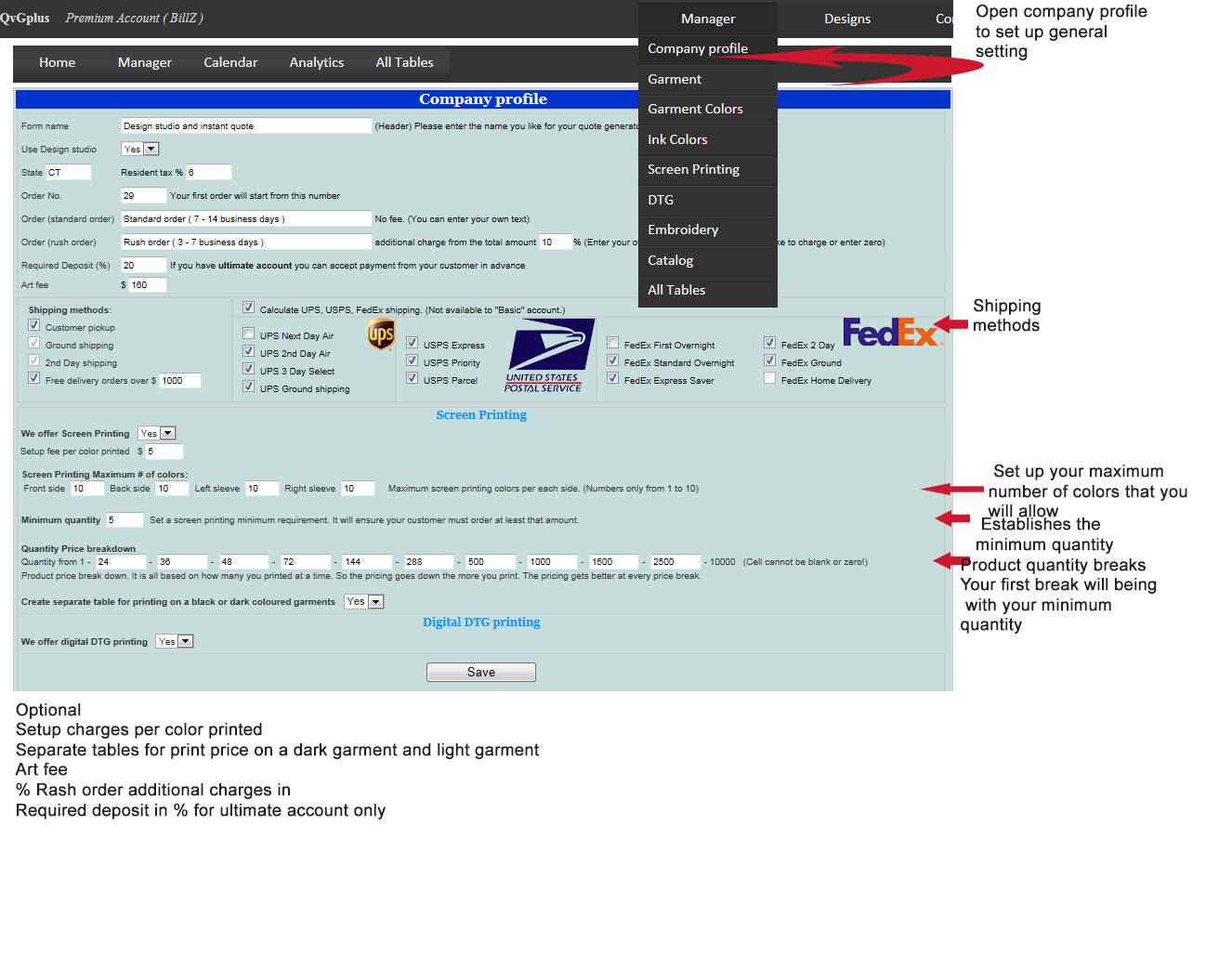 |
From here you can manage your products. You can edit, add new or delete any product. 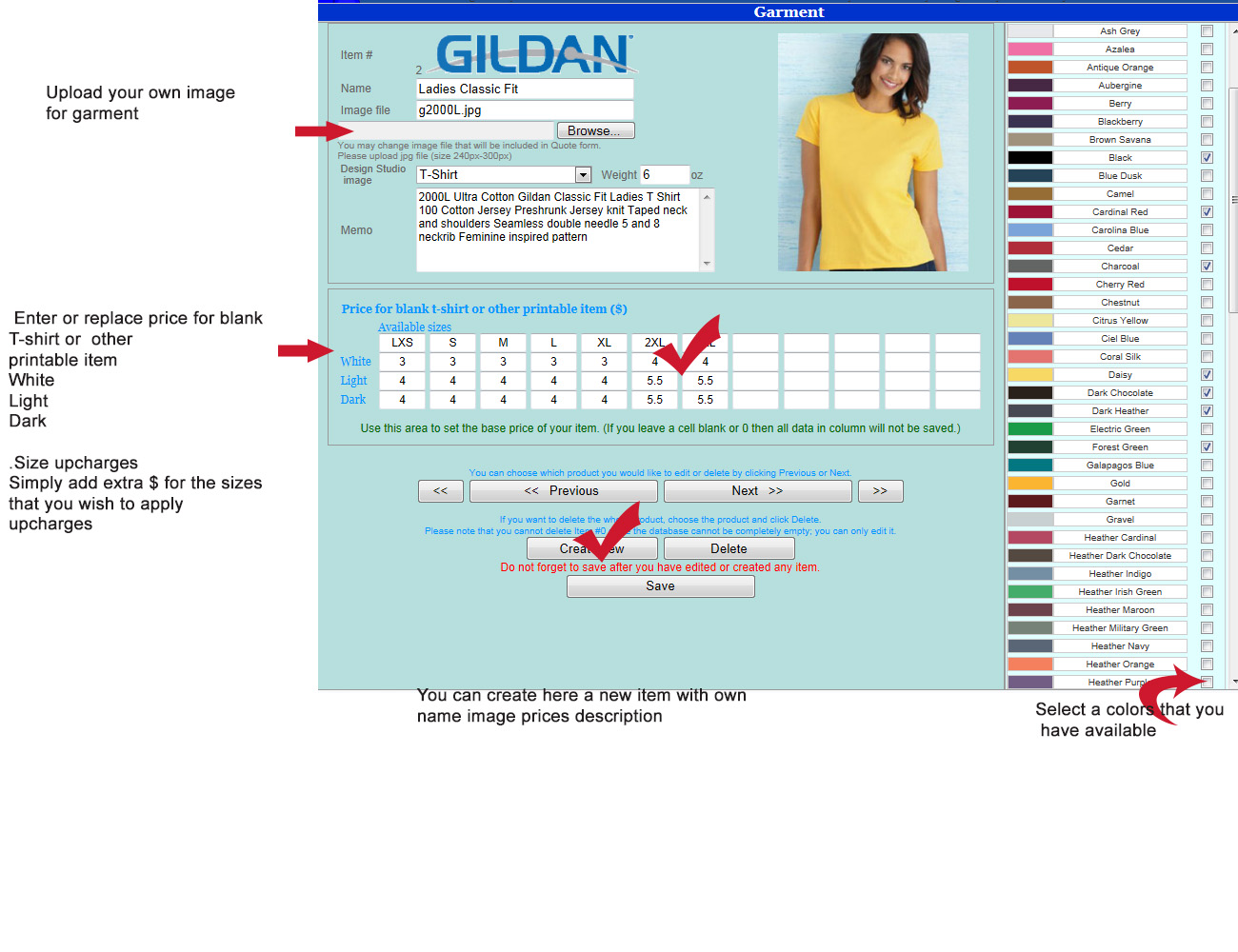 |
Screen printing pricing table. Set up your own prices for screen printing. 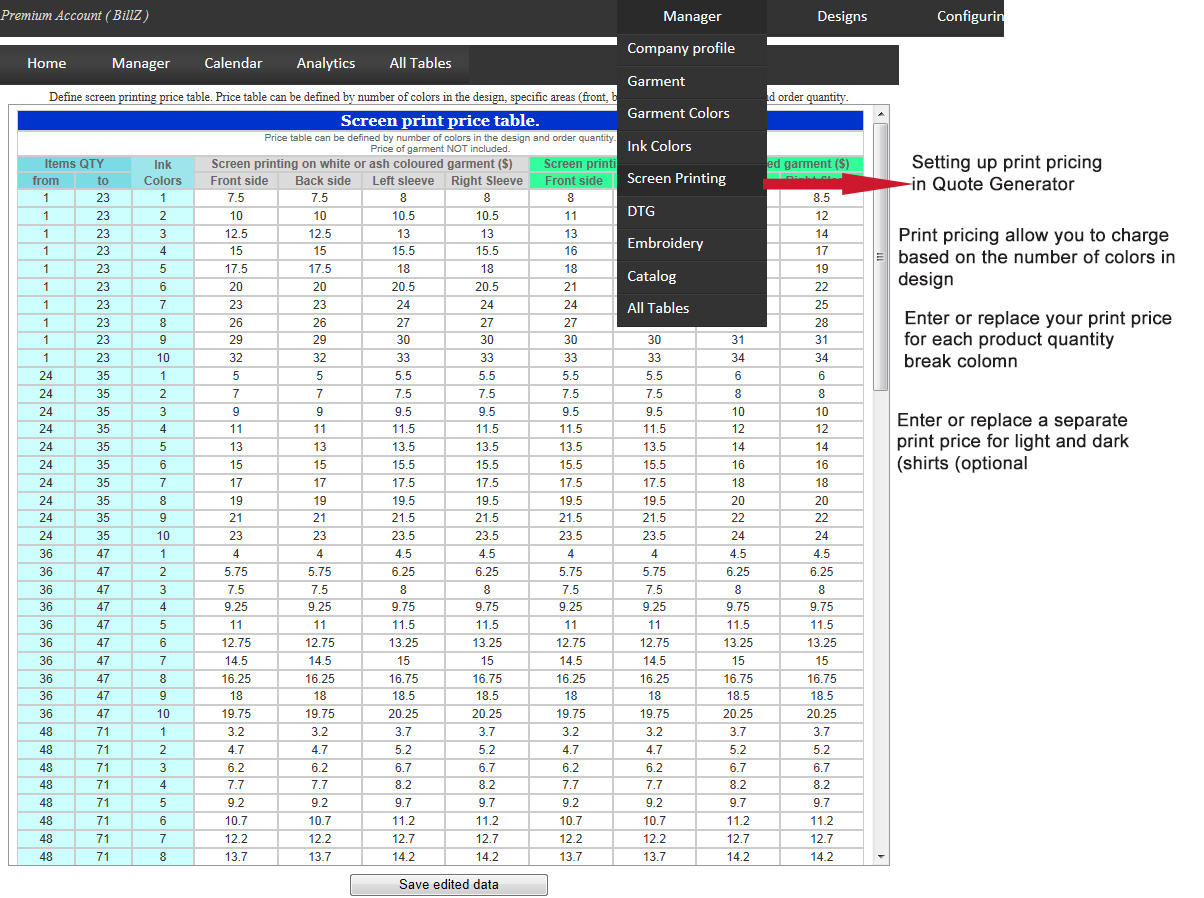 |
DTG printing prices. Set up your own prices for DTG printing. 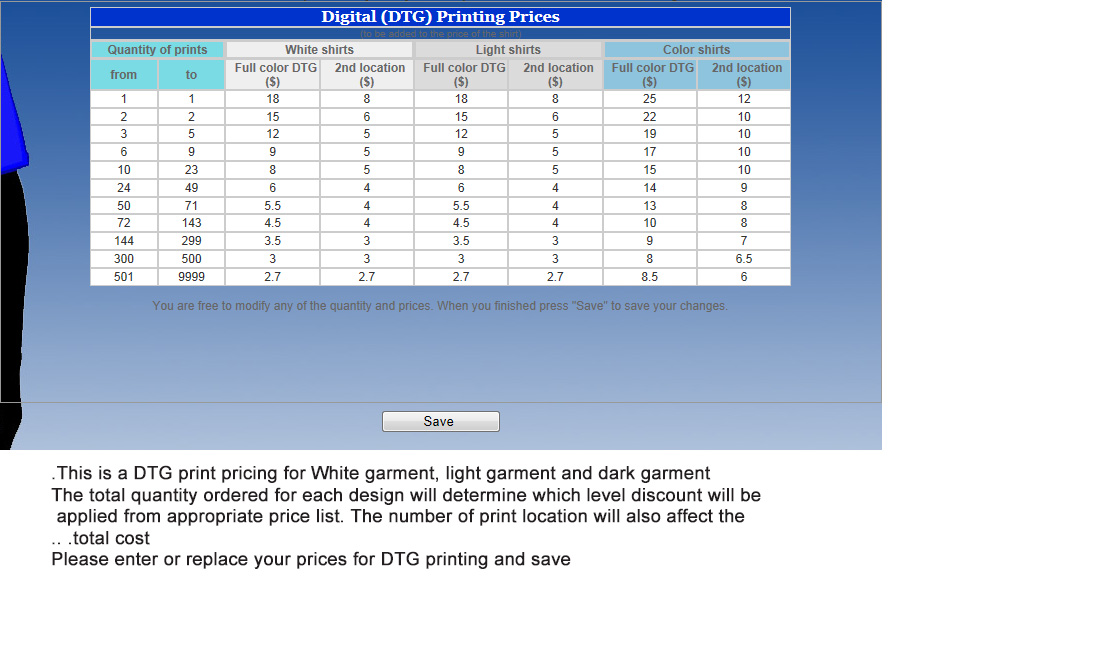 |
Embroidery. Set up your embroidery mode 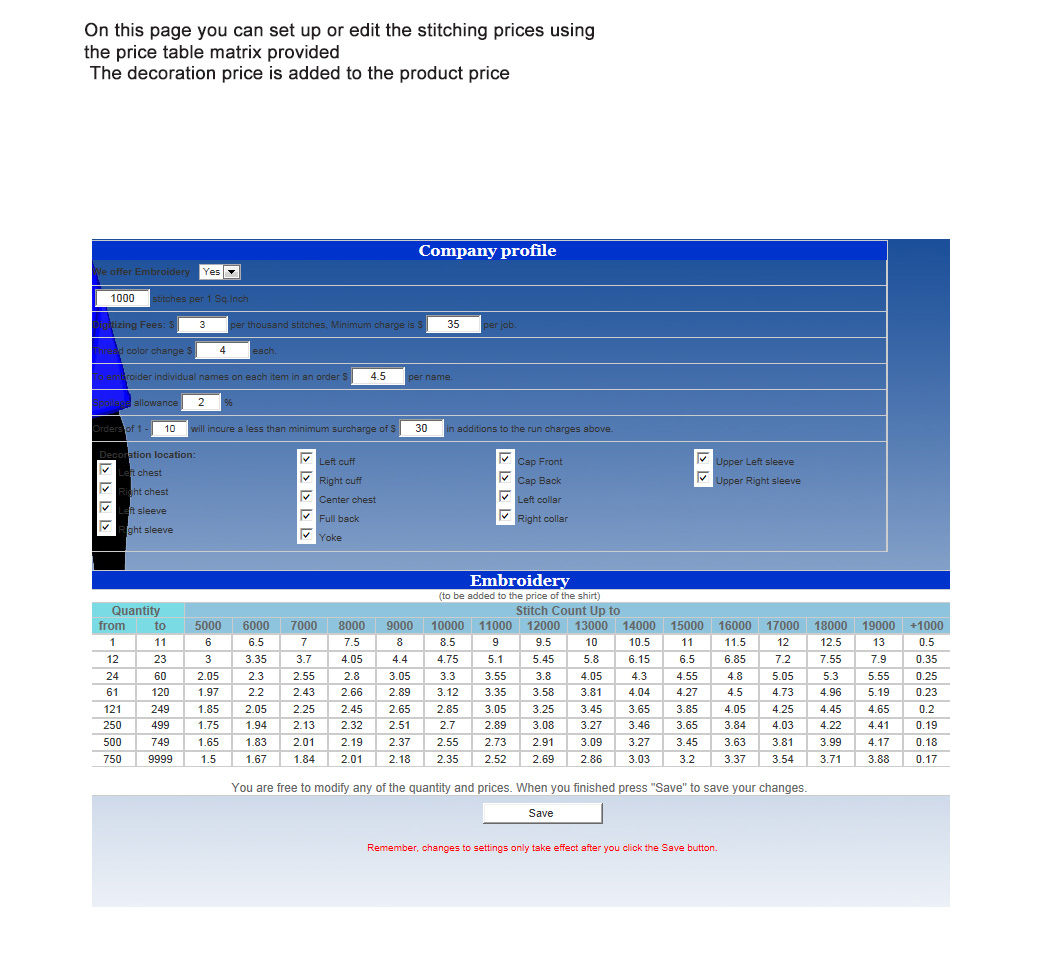 |